- Home >
- Vision Utility Simplifies Machine Vision Control
VISION UTILITY SIMPLIFIES MACHINE VISION CONTROL
Easy setup of networked lighting and cameras
|
Gardasoft Vision Utility is an easy-to-use utility that makes it simple to configure and commission lighting and cameras in a Machine Vision system. The single, easy-to-use interface allows you to configure the strobe pulse and synchronize it with the camera exposure, while immediately viewing the effect of the adjustments on the captured image. The Vision Utility makes a great starting point for those less familiar with the substantial benefits of lighting controllers.
|
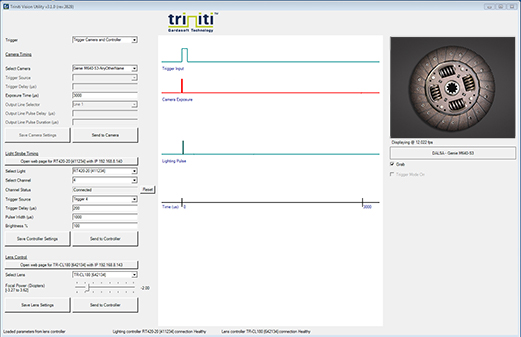
|
Gardasoft Vision Utility provides a simple, visual timing diagram of the machine vision system lighting and camera timing which dynamically displays the Trigger, Camera and Light timing. The utility allows the user to select a camera or lighting controller on the system and adjust a variety of parameters, including:
- Trigger type
- Trigger source
- Trigger delay
- Camera exposure timing
- Light Strobe Timing
- Pulse width
- Brightness
The system can be configured with either an external trigger to both the camera and lighting or with the camera directly triggering the lighting. The utility has an image viewing window which shows the actual image produced by the camera with the current settings. This makes it very easy to see the instant effect of adjusting parameters. Once the image has been optimised the settings can be saved, and then the configuration can be repeated on as many channels as the controller offers.
Lens control
The Vision Utility also works with Optotune liquid lenses which are controlled using the Gardasoft CL-180 Liquid Lens Controller. The Vision Utility allows the focal power of the lens to be selected and adjusted, with the effects of the adjustments being immediately visible in the image viewer.

