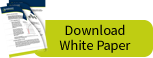

"Teaching" light settings
For applications which process multiple products, Gardasoft Triniti Intelligent Lighting enables easy "teaching" of setting values for each product.
- Image Processing software can automatically generate typical settings for target product(s)
- User can teach light settings based on visible feedback of acceptable image quality
- Settings for multiple images stored (and recalled) within Lighting Manager database
In this example an inspection machine is required to achieve two main variations:
- Firstly there are multiple PCB designs that could pass through the inspection process
- Secondly, there are multiple inspections per PCB design
The combination of these factors amounts to a significant degree of setting up, and this include the light setting for each inspection.

Triniti lighting systems are able to exchange both static and dynamic light data with associated software and databases. Therefore each time a light setting is made, it can be automatically loaded onto the associated database against the respective PCB types. These parameters are then automatically retrieved in real-time when each PCB is identified in the process.

The “Teaching” process is further enhanced by the real-time feedback within Image Processing software of images as seen by the system cameras. In the screen above from Stemmer CVB, the box in the top right-hand of the screen will shows the actual image as light changes are made. When the user is happy with the image, the associated light settings are sent to the database as with the example outlined above. This method has the benefit of ensuring both real image set-up and a tremendous amount of time saving in commissioning and adjustment processes.

